In this video, you will learn how to first create a stamp and then how to make this dynamic allowing the knowledge worker to add appropriate text which will then form part of the added stamp.
The added Data can be either enntered manually or a selection of presets can also be displayed making the input easier and potentially more accurate.
User stamps have a variety of uses in document markup and document processing making downstream processes or compliance requirements easy for users.
Attached is the sample PDF which is used in the video to make dynamic along with a text file containing the various javascript code for each dynamic element shown in the video.

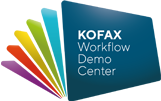
 User Input Dynamic Scripts Text
User Input Dynamic Scripts Text Demo Stamp Template
Demo Stamp Template